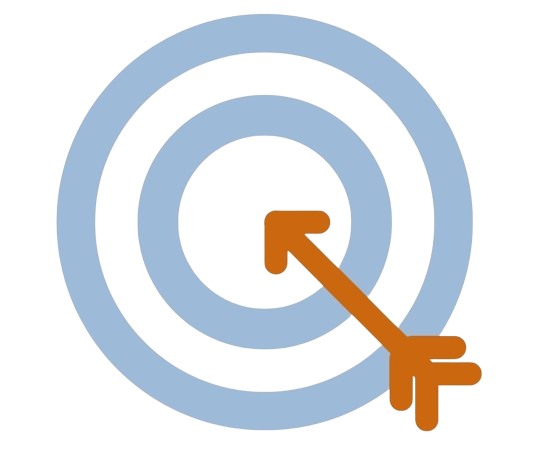Managing finances well is key for any small business to succeed. Digital tech has brought us cloud-based accounting software, changing the game. It makes finances more accessible, automated, and scalable. Businesses using it say they save a lot of time on finance, letting them grow and develop more.
At Quiver Bookkeeping, we know how vital smooth financial processes are. Our cloud bookkeeping lets you check your finances anytime, anywhere. It automates tasks like invoicing and tracking expenses. To start making your finances more efficient, contact us at Veronica@QuiverBookkeeping.com or (719)203-2063.

Key Takeaways
- Cloud-based accounting software enhances financial data accessibility.
- Automation of tasks such as invoicing and expense tracking saves time.
- Scalability is a key benefit of cloud-based solutions for growing businesses.
- Quiver Bookkeeping offers expert cloud bookkeeping services.
- Streamlining financial processes can significantly impact business growth.
The Evolution of Bookkeeping in the Digital Age
Today, old bookkeeping ways are being replaced by cloud-based systems. This change is because we need better efficiency, accuracy, and access to money management.
Traditional Bookkeeping vs. Cloud-Based Systems
Old bookkeeping methods, like paper-based accounting, have big problems. These include:
- Time-consuming data entry processes
- Higher risk of errors due to manual calculations
- Limited accessibility, as records are often stored in physical locations
Limitations of Paper-Based Accounting
- Paper-based accounting is error-prone and hard to keep up. It also makes it tough for businesses to get financial info fast.
Advantages of Digital Transformation
- Cloud-based systems, on the other hand, bring many benefits. They include automated tasks, reduced error rates, and real-time financial insights. By using cloud accounting software, businesses can greatly enhance their money management.
Why Businesses Are Making the Switch
- Companies are moving to cloud-based financial management for better efficiency and accuracy. At Quiver Bookkeeping, based in Colorado Springs, CO, we guide businesses through this change. Contact us at (719)203-2063 or Veronica@QuiverBookkeeping.com to find out more about our services.

Understanding Cloud Bookkeeping Fundamentals
As businesses grow, knowing about cloud bookkeeping is key. It lets you manage your finances online, making things easier and more automated. At Quiver Bookkeeping in Colorado Springs, CO, we guide you through this new way of handling money.
What Exactly Is Cloud Bookkeeping?
Cloud bookkeeping means keeping your financial data online. It’s great because it’s easy to get to, automates tasks, and grows with your business. Call us at (719) 203-2063 for help from our experts.
Core Features of Cloud Accounting Platforms
Cloud accounting tools have important features for managing money. These include:
- Automated Data Entry and Reconciliation: Making it easier to handle your financial data.
- Financial Reporting Capabilities: Giving you quick insights into your finances.
Automated Data Entry and Reconciliation
Automating data entry cuts down on mistakes and saves time. Our clients have seen big improvements in accuracy with cloud bookkeeping.
Financial Reporting Capabilities
With advanced reporting, you can make smart choices. Having real-time data helps you tackle financial issues head-on.
Security Considerations for Financial Data
Keeping your data safe is our main concern. Cloud accounting uses strong security to protect your money. For more on our cloud bookkeeping services, email Veronica at Quiver Bookkeeping at Veronica@QuiverBookkeeping.com.

Top Cloud-Based Accounting Solutions for Small Businesses
In today’s digital world, small businesses have many online accounting tools to pick from. Choosing the right cloud accounting software can be tough.
QuickBooks Online
QuickBooks Online is a top choice for cloud-based accounting. It offers features like invoicing, expense tracking, and financial reports. Its easy-to-use design makes it perfect for small businesses.
Xero
Xero is a well-liked cloud accounting software. It gives real-time financial data and automation. It’s great for small businesses and grows with your company.
FreshBooks
FreshBooks is a cloud-based accounting solution for invoicing and billing. It’s made for service-based businesses. It has features like time tracking and project management.
Wave Accounting
Wave Accounting is a free cloud-based accounting solution. It offers invoicing, payment processing, and financial reports. It’s perfect for small businesses with simple accounting needs.
How Quiver Bookkeeping Helps You Choose the Right Platform
At Quiver Bookkeeping, we help you find the best cloud-based accounting solution. Contact us at Veronica@QuiverBookkeeping.com or (719)203-2063 to learn more about our services.
| Cloud Accounting Software | Key Features | Scalability |
|---|---|---|
| QuickBooks Online | Invoicing, expense tracking, financial reporting | High |
| Xero | Real-time financial data, automation features | High |
| FreshBooks | Invoicing, time tracking, project management | Medium |
| Wave Accounting | Invoicing, payment processing, financial reporting | Low |
Small Business Cloud Solutions for Financial Management
As small businesses grow, their financial needs get more complex. Cloud-based accounting solutions offer many benefits. These include scalability, flexibility, and integration capabilities that grow with your business.
Scalable Options for Growing Businesses
Cloud-based accounting platforms offer scalable options for your business. They can grow with you, whether you’re expanding or entering new markets. At Quiver Bookkeeping, we help you find the right platform for your goals.
Industry-Specific Cloud Accounting Tools
Many cloud accounting platforms have industry-specific tools. For example, construction businesses get tools for project-based accounting and job costing. We can help you find the best tools for your industry.
Integration Capabilities with Other Business Systems
Cloud-based accounting solutions can integrate with other business systems. This makes them more functional. Here are some examples:
- CRM Integration: Synchronizes customer data between your CRM and accounting system.
- E-commerce Platform Connections: Automates sales data transfer from your e-commerce platform to your accounting system.
- Banking and Payment Processing: Integrates your banking and payment systems for easier financial management.
Using these integrations, you can create a smooth financial management system. This supports your business growth. For more info on cloud solutions for financial management, contact us at Veronica@QuiverBookkeeping.com or (719)203-2063.
Step-by-Step Guide to Transitioning to Cloud Bookkeeping
Switching to cloud bookkeeping can change how you manage money. This guide will show you how to make the move smoothly.
Assessing Your Current Bookkeeping Processes
First, look at your current bookkeeping. Find out what needs to get better. Then, figure out what cloud bookkeeping should offer.
Selecting the Right Cloud Solution for Your Needs
Pick a cloud bookkeeping platform that fits your business. Think about how it scales, how easy it is to use, and if it can connect with other tools.
Data Migration Strategies
Moving your data to the cloud is key. Think about historical data considerations and chart of accounts setup.
Historical Data Considerations
Decide how much old data to move. This choice impacts how much space and power you need.
Chart of Accounts Setup
Make your chart of accounts fit your business. This ensures your financial reports are right.
| Feature | Traditional Bookkeeping | Cloud Bookkeeping |
|---|---|---|
| Accessibility | Limited to office or specific devices | Accessible from anywhere, on any device |
| Scalability | Difficult to scale | Easily scalable |
| Security | Vulnerable to local risks | Enhanced security features |
Training Your Team
Make sure your team knows how to use the new cloud bookkeeping system. Give them good training.
Quiver Bookkeeping’s Transition Support Services
At Quiver Bookkeeping, we help with the transition. Contact us at Veronica@QuiverBookkeeping.com or (719)203-2063 for help tailored to you.
Maximizing Efficiency with Online Accounting Tools
Now, you can manage your finances better with online accounting tools. At Quiver Bookkeeping, we assist small to mid-sized construction businesses in Colorado Springs, CO. We use cloud-based solutions to make financial processes smoother.
Automation Features That Save Time
Online accounting tools have automation features that save a lot of time. They automate routine tasks, cutting down on errors and saving hours.
Recurring Transactions
Recurring transactions for regular payments or invoices save a lot of time. This feature ensures transactions are recorded correctly and on time.
Bank Feed Automation
Bank feed automation imports bank transactions automatically. This means no more manual entry, keeping your financial records current.
Mobile Access and Real-Time Collaboration
Online accounting tools let you access your finances from anywhere. This flexibility, along with real-time collaboration, makes teamwork better.
Streamlining Tax Preparation
Digital accounting services make tax preparation easier. Accurate and organized financial records all year simplify tax season.
Customized Reporting for Better Decision Making
Customized reporting is a key feature of online accounting tools. It helps you make informed decisions with reports tailored to your needs.
| Feature | Benefit |
|---|---|
| Automation | Saves time and reduces errors |
| Mobile Access | Manages finances from anywhere |
| Customized Reporting | Informs strategic decisions |
For more information on how Quiver Bookkeeping can help you, contact us at Veronica@QuiverBookkeeping.com or (719)203-2063.
Cost Considerations and ROI of Cloud Bookkeeping
Cloud bookkeeping brings many benefits, but it’s key to look at the costs and ROI. At Quiver Bookkeeping, we guide small businesses in Colorado Springs, CO, on these financial aspects.
Subscription Models vs. Traditional Software Costs
Cloud bookkeeping uses a subscription model, cutting down on initial costs. This change from buying software to a monthly or yearly fee helps with budgeting.
Time Savings and Productivity Gains
Cloud bookkeeping automates tasks and gives instant access to financial data. Solutions like QuickBooks Online and Xero help save time and increase productivity. Our team at Quiver Bookkeeping can show you how to get the most out of these benefits.
Reduced Error Rates and Their Financial Impact
Cloud bookkeeping cuts down on manual data entry, lowering error rates. This accuracy saves money by avoiding costly mistakes and ensuring financial rules are followed.
Scalability Benefits for Growing Businesses
As your business expands, cloud bookkeeping grows with you. It offers flexible plans and features that fit your evolving needs. Contact us at (719)203-2063 or Veronica@QuiverBookkeeping.com to see how we can support your growth.
Conclusion: Embracing the Future of Bookkeeping with Quiver Bookkeeping
Cloud bookkeeping brings many benefits to small businesses. It makes things more efficient, accurate, and scalable. At Quiver Bookkeeping, we guide and support businesses in moving to cloud bookkeeping.
Using cloud-based financial management helps businesses work better together. It also helps them make smart decisions. Our team is here to help construction businesses grow financially.
Ready to start with cloud bookkeeping? Contact us at (719)203-2063 or email Veronica@QuiverBookkeeping.com. We’ll help you use cloud bookkeeping to succeed financially.
FAQ
What is cloud bookkeeping, and how does it differ from traditional bookkeeping methods?
Cloud bookkeeping stores and processes financial data online. It’s more accessible, automated, and scalable than traditional methods.
What are the benefits of using cloud-based accounting software for my small business?
Cloud-based accounting software boosts efficiency, accuracy, and scalability. It also offers automation, mobile access, and real-time collaboration.
How do I choose the right cloud-based accounting solution for my business?
Consider your business needs, industry tools, integration, and scalability. Experts like Quiver Bookkeeping can guide you.
What are some top cloud-based accounting solutions for small businesses?
QuickBooks Online, Xero, FreshBooks, and Wave Accounting are top choices. Each has unique features and benefits.
How can cloud-based accounting solutions help streamline my financial management processes?
Cloud solutions automate tasks, offer mobile access, and enable real-time collaboration. They also provide customized reports for better decision making.
What are the cost considerations and potentially return on investment (ROI) of cloud bookkeeping?
Cloud bookkeeping has various costs, including subscription fees. It offers ROI through time savings, productivity gains, and reduced errors.
How can Quiver Bookkeeping support my business in transitioning to cloud bookkeeping?
Quiver Bookkeeping offers expert guidance. They help assess current processes, choose the right cloud solution, and migrate data.
What security measures are in place to protect my financial data in cloud-based accounting systems?
Cloud accounting uses data encryption, secure servers, and access controls. These ensure your financial data’s confidentiality and integrity.
Can cloud-based accounting solutions integrate with other business systems, such as CRM or e-commerce platforms?
Yes, many cloud accounting solutions integrate with CRM systems, e-commerce platforms, and banking systems. This streamlines your business operations.